Release Notes Revision A
McAfee Next Generation Firewall 5.9.2 McAfee VPN Client for Windows
Contents About this release New features Enhancements Resolved issues Installation instructions Known issues Find product documentation
About this release This document contains important information about the current release. We strongly recommend that you read the entire document. ®
®
McAfee VPN Client (VPN Client) for Windows is an end-user component for use with McAfee Next Generation Firewall (McAfee NGFW). The VPN Client provides a secure remote connection to your company network. Strong encryption prevents eavesdropping and modification of the traffic. The VPN Client provides easy and secure remote access to private networks where McAfee NGFW is used as a VPN gateway.
System requirements The VPN Client is compatible with several Microsoft Windows operating systems and needs a specific software environment. •
Use any of these operating systems, 32-bit or 64-bit: •
Windows 10
•
Windows 8.1
1
•
•
Windows 7 with Service Pack 1
•
Windows Vista with Service Pack 2
Microsoft .NET Framework 4.5
Build version The VPN Client 5.9.2 for Windows build version is 2912.
Product binary checksums Use the checksums to make sure that the installation files downloaded correctly. McAfee-VPN-Client-5.9.2.2912.exe MD5SUM: 9ede90d1482c4d683f9b228e36b5fab8 SHA1SUM: 6283984d81120c2edd9bd31635db253b1e409746 McAfee-VPN-Client-x64.msi MD5SUM: dfa7b8311d217ef237628884f19c89fd SHA1SUM: 3e4f36bb54c12d1064ee08a3b99d5e3460730817 McAfee-VPN-Client-x86.msi MD5SUM: b36ba9acde583435a4465d30f1619fd6 SHA1SUM: bfabc75427a17acd65115cbe6bc52c49de4c5137
Compatibility The VPN Client is recommended for use with these McAfee NGFW component versions. Component
Minimum compatible version
Recommended version
Security Management Center (SMC)
5.8.1
5.9 or later
McAfee NGFW in the Firewall/VPN role
New features This release has no new features.
Enhancements This release of the product includes these enhancements.
SSL VPN performance improvements This release improves SSL VPN performance when used with McAfee NGFW 5.10. The VPN Client installer handles special cases better than before.
2
Resolved issues These issues are resolved in this release of the product. For a list of issues fixed in earlier releases, see the Release Notes for the specific release. •
Remote users can now use all DNS domain names from the internal networks. The SSL VPN passes the DHCP domain and domain search information to the client. (1086859)
•
Local security checks, which were previously unstable in some versions of Windows, have been improved. (1101196)
•
The client now displays the SHA-256 fingerprint of the gateway certificate when connecting for the first time. Using the SHA-256 fingerprint improves the security of connections because the SHA algorithm is stronger than the previously used MD5 algorithm. (1074012)
Installation instructions For information about installing or upgrading the VPN Client, see the McAfee VPN Client Product Guide and McAfee VPN Client User Guide. Before upgrading your Windows operating system to Windows 10, uninstall the existing VPN Client. On Windows 10, use the latest version of the VPN Client (5.9.2). The computer restarts during the installation procedure.
Known issues For a list of known issues in this product release, see this McAfee KnowledgeBase article: KB83467.
Find product documentation On the ServicePortal, you can find information about a released product, including product documentation, technical articles, and more. Task 1
Go to the ServicePortal at https://support.mcafee.com and click the Knowledge Center tab.
2
In the Knowledge Base pane under Content Source, click Product Documentation.
3
Select a product and version, then click Search to display a list of documents.
Product documentation Every McAfee product has a comprehensive set of documentation. •
McAfee Next Generation Firewall Product Guide Help is available online. To install Help locally, see KB84639.
•
McAfee Next Generation Firewall Installation Guide
Other available documents include:
3
•
McAfee Next Generation Firewall Quick Start Guide
•
McAfee Next Generation Firewall Hardware Guide for your model
•
McAfee SMC API Reference Guide
•
McAfee VPN Client User Guide for Windows or Mac
•
McAfee VPN Client Product Guide
Copyright © 2015 McAfee, Inc. www.intelsecurity.com Intel and the Intel logo are trademarks/registered trademarks of Intel Corporation. McAfee and the McAfee logo are trademarks/ registered trademarks of McAfee, Inc. Other names and brands may be claimed as the property of others. A00
McAfee Next Generation Firewall 5.9.2 McAfee VPN Client for Windows
Contents About this release New features Enhancements Resolved issues Installation instructions Known issues Find product documentation
About this release This document contains important information about the current release. We strongly recommend that you read the entire document. ®
®
McAfee VPN Client (VPN Client) for Windows is an end-user component for use with McAfee Next Generation Firewall (McAfee NGFW). The VPN Client provides a secure remote connection to your company network. Strong encryption prevents eavesdropping and modification of the traffic. The VPN Client provides easy and secure remote access to private networks where McAfee NGFW is used as a VPN gateway.
System requirements The VPN Client is compatible with several Microsoft Windows operating systems and needs a specific software environment. •
Use any of these operating systems, 32-bit or 64-bit: •
Windows 10
•
Windows 8.1
1
•
•
Windows 7 with Service Pack 1
•
Windows Vista with Service Pack 2
Microsoft .NET Framework 4.5
Build version The VPN Client 5.9.2 for Windows build version is 2912.
Product binary checksums Use the checksums to make sure that the installation files downloaded correctly. McAfee-VPN-Client-5.9.2.2912.exe MD5SUM: 9ede90d1482c4d683f9b228e36b5fab8 SHA1SUM: 6283984d81120c2edd9bd31635db253b1e409746 McAfee-VPN-Client-x64.msi MD5SUM: dfa7b8311d217ef237628884f19c89fd SHA1SUM: 3e4f36bb54c12d1064ee08a3b99d5e3460730817 McAfee-VPN-Client-x86.msi MD5SUM: b36ba9acde583435a4465d30f1619fd6 SHA1SUM: bfabc75427a17acd65115cbe6bc52c49de4c5137
Compatibility The VPN Client is recommended for use with these McAfee NGFW component versions. Component
Minimum compatible version
Recommended version
Security Management Center (SMC)
5.8.1
5.9 or later
McAfee NGFW in the Firewall/VPN role
New features This release has no new features.
Enhancements This release of the product includes these enhancements.
SSL VPN performance improvements This release improves SSL VPN performance when used with McAfee NGFW 5.10. The VPN Client installer handles special cases better than before.
2
Resolved issues These issues are resolved in this release of the product. For a list of issues fixed in earlier releases, see the Release Notes for the specific release. •
Remote users can now use all DNS domain names from the internal networks. The SSL VPN passes the DHCP domain and domain search information to the client. (1086859)
•
Local security checks, which were previously unstable in some versions of Windows, have been improved. (1101196)
•
The client now displays the SHA-256 fingerprint of the gateway certificate when connecting for the first time. Using the SHA-256 fingerprint improves the security of connections because the SHA algorithm is stronger than the previously used MD5 algorithm. (1074012)
Installation instructions For information about installing or upgrading the VPN Client, see the McAfee VPN Client Product Guide and McAfee VPN Client User Guide. Before upgrading your Windows operating system to Windows 10, uninstall the existing VPN Client. On Windows 10, use the latest version of the VPN Client (5.9.2). The computer restarts during the installation procedure.
Known issues For a list of known issues in this product release, see this McAfee KnowledgeBase article: KB83467.
Find product documentation On the ServicePortal, you can find information about a released product, including product documentation, technical articles, and more. Task 1
Go to the ServicePortal at https://support.mcafee.com and click the Knowledge Center tab.
2
In the Knowledge Base pane under Content Source, click Product Documentation.
3
Select a product and version, then click Search to display a list of documents.
Product documentation Every McAfee product has a comprehensive set of documentation. •
McAfee Next Generation Firewall Product Guide Help is available online. To install Help locally, see KB84639.
•
McAfee Next Generation Firewall Installation Guide
Other available documents include:
3
•
McAfee Next Generation Firewall Quick Start Guide
•
McAfee Next Generation Firewall Hardware Guide for your model
•
McAfee SMC API Reference Guide
•
McAfee VPN Client User Guide for Windows or Mac
•
McAfee VPN Client Product Guide
Copyright © 2015 McAfee, Inc. www.intelsecurity.com Intel and the Intel logo are trademarks/registered trademarks of Intel Corporation. McAfee and the McAfee logo are trademarks/ registered trademarks of McAfee, Inc. Other names and brands may be claimed as the property of others. A00
- Mcafee vpn client chip iPhone VPN download, mcafee vpn client chip Mac VPN download (Secure VPN🔥).
- Mcafee vpn client free download - VPN Gate Client Plug-in with SoftEther VPN Client, Free VPN Client, VPN Client, and many more programs. Best Video Software for the Mac How To.
We are using the Shrew Soft VPN client on all of our windows machines. It works great, at least version 2.1.7. It looks like they may have a MAC OS.
McAfee® VPN Client provides a secure remote connection to your company network. Strong encryption prevents eavesdropping and modification of the traffic. McAfee VPN Client enables easy and secure remote access to private networks where McAfee® Next Generation Firewall is used as a VPN gateway.Benefits
• Easy to get started – you only need the gateway contact information, user name, and password
• Intuitive and user-friendly interface
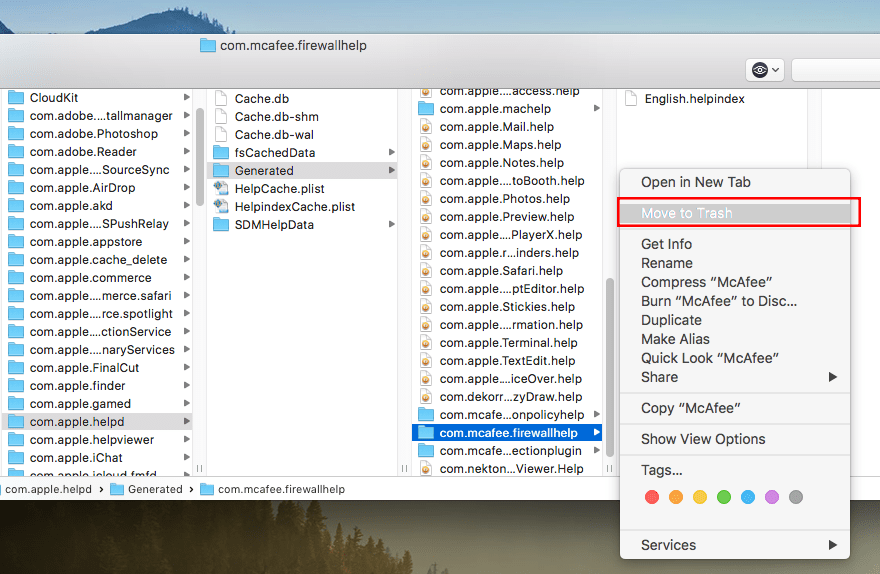 • Secure access to private networks from any location
• Secure access to private networks from any location How it works
How it worksVpn Client Software For Mac
McAfee VPN Client connects to the internal network of the company. The VPN gateway in the company network authenticates the user and establishes an encrypted SSL VPN tunnel. All the communication is strongly encrypted and the user gets access to private network resources as if the user was directly connected to the company network from the office.Technical details
• Requires Android 4.0 or later
• Requires McAfee® Next Generation Firewall as the VPN gateway
Anyconnect Vpn Client For Mac
• Supports one-time passwords such as McAfee Pledge, SMS text messages, and static passwords for user authentication• Enables the use of any IPv4-based applications through the SSL VPN tunnel
Additional information
To complete the VPN settings with your company-specific details, contact your McAfee Next Generation Firewall administrator.